What are energy scams?
With the cost of household bills on the rise, it’s more important than ever to protect ourselves from fraud. When every penny counts, falling for a scam could leave people without money for the most basic essentials like food and heating.
Criminals are taking advantage of people’s cost of living concerns in a host of new ways, such as:
- Offering fake energy saving devices or supermarket vouchers (purchase scams).
- Impersonating organisations such as the government or energy companies over email, text and phone (impersonation scams).
- Convincing people to move money into a fictitious investment fund for high returns (investment scams).
- Offering people fake prizes or emergency loans in exchange for an upfront fee (advance fee scams).
We want to help people stay safe from these criminals, by knowing what to look out for and what to do if this happens to them.
How to spot an energy scam
This can make them hard to spot – but there are a few methods you can use to identify a scam.
Spotting a scam text message
The key thing to remember is that the government will never ask you to provide bank details by contacting you via text message. Any text you receive from the government promising financial help with your bills will be a scam and should be ignored, reported then deleted.
Website address
A scam text can include a link to a webpage. The link may appear as a website address or a clickable jumble of letters and numbers.Don’t click on any links that you receive through text – this isn’t the way an energy grant will ever be promoted by the government.
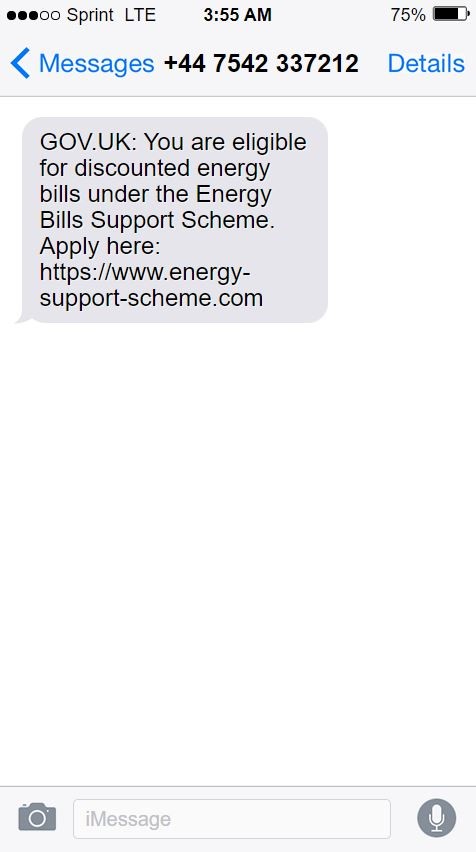
Phone number
The phone number might be a mobile rather than from an official source. It’s worth searching for the phone number in a search engine to see if it’s been flagged as coming from a scammer.Urgency
Is the text telling you to act quickly? Scammers will often try to force you into action by pretending you need to respond immediately.Always take a breath before clicking on a link or entering any personal details. Pretending that a grant or discount has to be claimed rapidly is a common tactic used to encourage people to share sensitive information.
Spotting a scam email
Email address
Check the sender of the email. No genuine company will contact you from a personal email address, so that could include:- @Gmail.com
- @Hotmail.com
- @Aol.com
- @Outlook
A quick online search can help you to confirm whether the company is real or not.
Suspicious links
Don’t click on any links you receive in an email before you click them. On your desktop, hold your mouse over the button or hyperlink to see where it will take you, or on mobile you can press and hold to see the URL.Urgency
Similar to a scam text message, phishing emails often try to force you to act quickly – or encourage you to believe that something has gone wrong and needs to be fixed.How to spot a scam website
- energy-bill-online.com
- myenergybillonline.com
- rebate-ogem.com
- totalsolutions24-7.co.uk
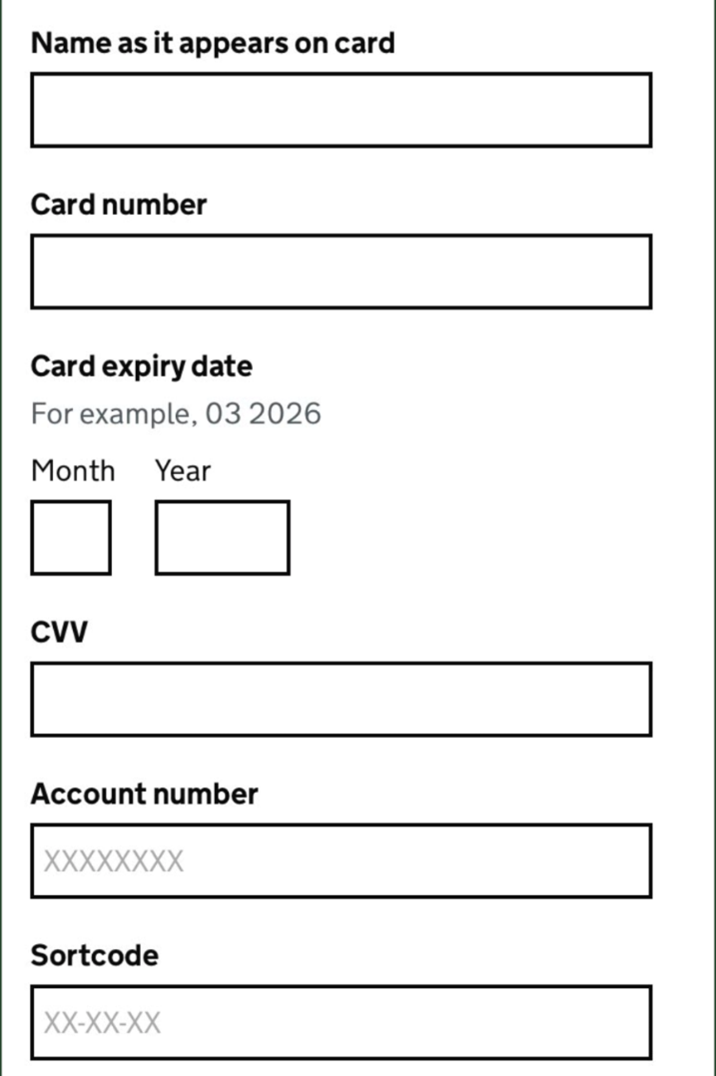
Address bar
Does the website start with http:// or https://? The ‘s’ stands for secure – you should never enter bank details in a website that starts with http://.
A website starting with https:// isn’t a guarantee its legitimate, however. Check for a padlock in the left of the address bar. A padlock shows that this website has the high levels of protection and can be trusted.
Click on trust symbols
If the website has ‘trust’ symbols, like a 'secure' certificate from a big credit card company, try clicking on them. A scam website may have these symbols to try to appear safe, but if it’s just an image, not a clickable image, this is a big warning sign.
Quality of writing
Spelling and grammar mistakes could be an indication that a website isn’t trustworthy. Try to read the page carefully for errors which could expose it as a scam website.
Money transfer
A website that doesn’t offer common payment options, like PayPal, for example, is another red flag. If a website only offers money order or wire transfer options, avoid it.
How to report an energy scam
If you’ve received an energy scam text, email, call or a knock at the door, there are lots of ways to report this:



